How To Make Your Text Bold, Italic, or Strikethrough on Google+
by Trickzplus 10:44
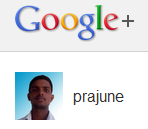
So a lesser known feature of Google+ is the ability to change the font style of your posts using some shortcodes. Want your posts to stand out a bit? Here’s how.
I. Change the Font Style of the Posts
1. Type your post to your stream.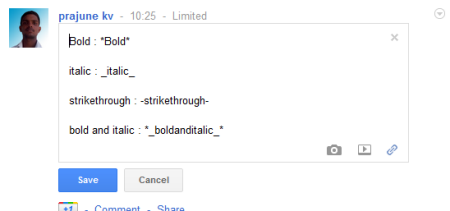
2. Any words you want to be bold simply enclose them in *’s ( i.e. *text* )
3. Any words you want to be italic, simply enclose them in *’s ( i.e. _text_ )
4. Any words you want to be
5. You can also combine these shortcodes like so to get bold and italic for example (i.e. *_text_* )
Result Image:
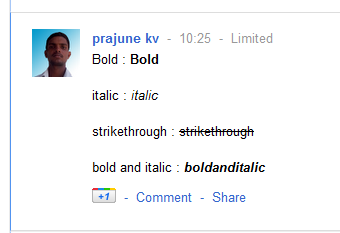
Article by Prajune Kv
A Mechanical Design Engineer by profession, but passionate about Computers, software and anything that helps me learn something new and different. Love to do things which i don't know and dive in to unknown territories.
How To Make Your Text Bold, Italic, or Strikethrough on Google+
2011-07-14T10:44:00+05:30
Trickzplus
Google+|How To|
Subscribe to:
Post Comments (Atom)

