Filed under: Facebook, Google+, How To
How To Transfer Pictures from Facebook to Google+ [Google Plus]
by Trickzplus 17:39
Wish you could get all of your Facebook pictures over to Google+ easily? Fortunately, there is an easy way to do just that using a simple Facebook app. Here’s how.
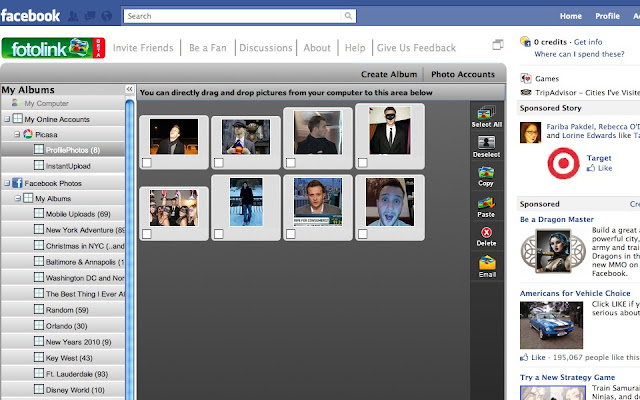
1. Click and install the Facebook App called FotoLink and Allow it access to your Facebook account.
FotoLink
2. Once you have granted it access, click on the app to see all of your albums on Facebook.
3. Click on Photo Accounts at the top right of the app and click on Picasa.
4. Login with your Google+ email and password (the name section at the top of the form, you can just call Google or whatever you want)
1. Head to your Google+ account and click on Photos.
2. Click Upload New Photos and choose any picture you want (we’ll just delete it later).
3. Make the Album name the same is it is in Facebook (or change it if you feel like it).
4. Repeat steps 2 and 3, uploading just one picture per album until you have all of the albums you originally had on Facebook.
2. Click on the Facebook album you want to copy and then click Select All at the top right.
3. Then click Copy underneath that.
4. Select the Picasa album you want to transfer them to and then click Paste.
5. Repeat steps2 through 4 until you have copied all of your photos over. Enjoy!
I. Setup FotoLink
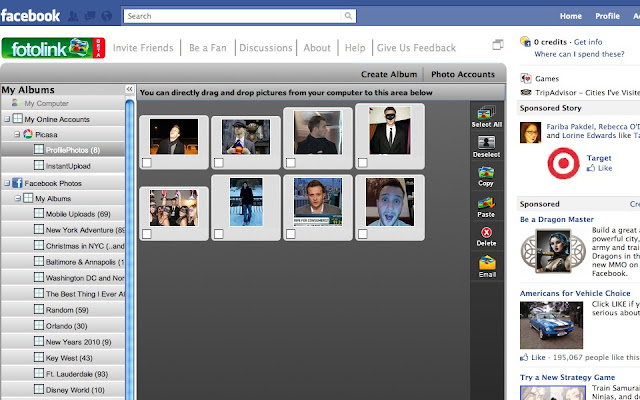
FotoLink
2. Once you have granted it access, click on the app to see all of your albums on Facebook.
3. Click on Photo Accounts at the top right of the app and click on Picasa.
4. Login with your Google+ email and password (the name section at the top of the form, you can just call Google or whatever you want)
II. Create the Albums in Google+
Since you can’t create an album of copy an album to Picasa using FotoLink, you have to create one first then copy the photos to it.1. Head to your Google+ account and click on Photos.
2. Click Upload New Photos and choose any picture you want (we’ll just delete it later).
3. Make the Album name the same is it is in Facebook (or change it if you feel like it).
4. Repeat steps 2 and 3, uploading just one picture per album until you have all of the albums you originally had on Facebook.
III. Copy the Pictures Over
1. Head back to the FotoLink app on Facebook and refresh the page (you should now see all of those albums you created in Google+ just now under Picasa on the left side).2. Click on the Facebook album you want to copy and then click Select All at the top right.
3. Then click Copy underneath that.
4. Select the Picasa album you want to transfer them to and then click Paste.
5. Repeat steps2 through 4 until you have copied all of your photos over. Enjoy!
Article by Prajune Kv
A Mechanical Design Engineer by profession, but passionate about Computers, software and anything that helps me learn something new and different. Love to do things which i don't know and dive in to unknown territories.
How To Transfer Pictures from Facebook to Google+ [Google Plus]
2011-07-11T17:39:00+05:30
Trickzplus
Facebook|Google+|How To|
Subscribe to:
Post Comments (Atom)


