How to Make Your Own Gmail Theme
by Trickzplus 22:28

Google’s brilliant email service Gmail has many advanced features and continually extending its features bit by bit.
The latest addition Theme Editor lets you customize your Gmail interface to make it more personal with your own background images and colors.
Gmail theme editor lets you modify background colors, text colors, links colors, and background image. It is so simple.
How you can do that.
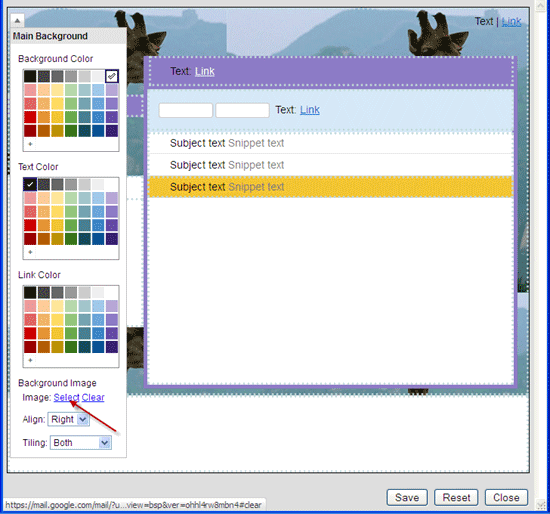
- Login to your Gmail account,
- Then go to the Settings
- Then go to Themes tab and choose “Create your own theme.”
- You can also change color of texts and links from the custom color panel. After making changes, save settings.
Article by Prajune Kv
A Mechanical Design Engineer by profession, but passionate about Computers, software and anything that helps me learn something new and different. Love to do things which i don't know and dive in to unknown territories.
How to Make Your Own Gmail Theme
2011-04-18T22:28:00+05:30
Trickzplus
Gmail|How To|
Subscribe to:
Post Comments (Atom)





